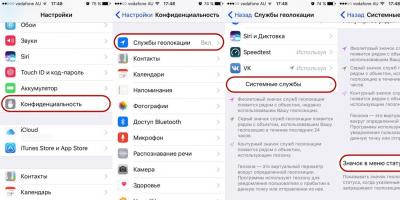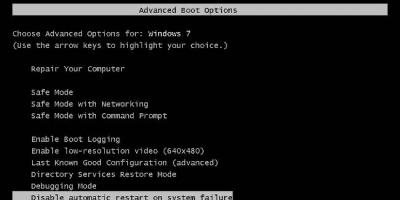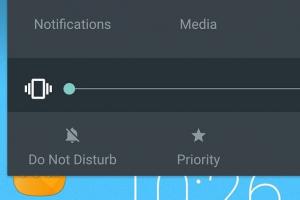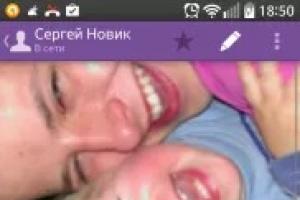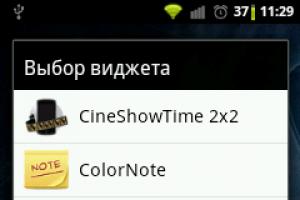Widgets are one of the unique features of the Android operating system. After all, there are no widgets that could be added to the screen even on the iPhone. In this article, you will learn how to add a widget to the Android screen and how to remove it later.
Depending on the version of Android that is installed on your smartphone, the process of adding widgets to your desktop can vary greatly. In addition, there are differences in different shells. In the standard Android shell, widgets can be added in a completely different way than in the shell from some conditional Samsung. In general, it is simply impossible to describe all possible options within the framework of one article. Therefore, we will consider only a few of the most common methods.
If you have a smartphone with a standard Android shell, then in most cases, in order to add a widget to the screen, you need to click on any empty place on the desktop and hold your finger on the screen until a menu appears. This menu may look different, depending on which version of Android is installed on the phone. For example, in older versions of Android, it looks something like this:
If you have such a menu, then you need to select the "Widgets" option and then add the desired widget to the screen by selecting it in the list.

In more modern versions of Android, after a long press on an empty space on the desktop, this menu appears. In which you can select "Wallpaper", "Widgets" or "Settings".

Select "Widgets", after which a list of available widgets opens. In order to add one of these widgets to the Android screen, you need to click on it and hold your finger on the screen to transfer the widget to the desktop.

In addition, in some versions of Android, the list of widgets can be opened through the application list. To do this, click on the button that opens the list of installed applications (the button with dots at the bottom of the screen).

And after the list of applications opens, you need to swipe to the left in order to go from the list of applications to the list of widgets.

To add a widget to the screen, do the same as described above. Click on the widget and without releasing your finger transfer it to one of the desktops.
If the widget is tired or you added the wrong widget, then you can always remove it from the desktop. To do this, you need to click on the widget and, without releasing the panel, drag it to the "Delete" button. Usually such a button is located at the top or bottom of the desktop.
From Yandex they gave the name "Alice" - the developers claim that in honor of Alisa Selezneva, the heroine of Soviet films. Now "Alice" is already available to all owners of the Yandex browser, and it is also installed in various "smart" devices.

In 2017, very eloquent statistics were collected (collected by the SEO-Auditor portal), stating that over 90% of domestic users searched for information in one of the 2 search engines - Google or Yandex. The Mail.ru and Rambler systems were left with miserable crumbs of user attention, and many Russian users did not even suspect the existence of Bing and Yahoo.

At the same time, according to the SEO-Auditor rating, one can understand that Yandex, which was significantly ahead of Google in the middle of 2016, was close to giving the palm in 2017. Why Yandex became weaker? The answer is simple: because more and more people surfed the Internet from mobile devices, and less and less from PCs. On many gadgets, does the default browser work with Yandex? No - any Android smartphone immediately enters Google.
In order to prevent a monopoly in the Russian market of search engines and not to lose outright competition to Google, Yandex tried to offer users something that the "overseas giant" did not give them then. This “something” was supposed to be an intelligent voice assistant that understands the Russian language. Google Assistant was good, but he has obvious problems with Russian; Google Now is very primitive compared to, say, c and Amazon's Alexa. Alice was needed by Yandex to maintain its popularity.
The Russian company managed to release its voice assistant to the mass market before Google Assistant spoke Russian - and this is a significant victory.
In 2019, the company expanded its success - all its own services, and there are many of them (Radio, Navigator, Money and others) are tightly connected with Alice, in addition, their own gadgets appeared that also interact with the assistant. With it, you can launch any of these services, perform a series of actions and manage branded and third-party devices. The possibilities of the assistant do not end there.
When did the voice assistant "Alice" come out?
Yandex officially introduced Alice on October 10, 2017. Owners of all devices with iOS and Android, as well as users of equipment on Windows and other operating systems, can resort to its services.
"Alice" recognizes speech well - moreover, she understands the user perfectly. According to Yandex, the assistant is trained on a huge array of texts, and therefore is a real erudite - she is able to recognize even incomplete questions, given the context of what was said earlier. Unlike the beta version, the official "Alice" has no intonation problems - she speaks in the voice of Tatyana Shitova, the actress who voices Scarlett Johansson.
Yandex likes to involve stars in the voice acting of services - the navigator of this company, for example, is able to speak in the voice of rapper Basta. And in 2019, especially for Yandex, the famous musician Noize MC recorded an audio fairy tale, you can listen to it upon request.
https://youtu.be/gNQc-2kzr7I
What can the assistant "Alice" from "Yandex" do?
- Paves routes, finds addresses, user position, reports traffic jams.
- It performs a traditional search in the Yandex system and can quickly answer popular questions, for example, "Who is Jon Snow?".
- Gives weather forecasts and tells you what to wear before going out.
- Reports the addresses of establishments - cafes, business centers, hostels.
- Performs mathematical operations, converts currencies.
- Launches applications and opens pages on the Internet, for example, Instagram, VKontakte or the State Services website.
- Maintains dialogue, and sometimes even demonstrates erudition, quoting songs, dialogue from films, or referring to books.
- It will help you manage time - turn on the alarm clock, timer, create a reminder in the calendar.
- Can play a game - "Find the extra", "Ball of fate", "What happened before." The list is not exhausted by this, but you can find out what else is included on the request "Alice, let's play."
- It will help pass the time - sing a song, repeat the phrase after the user, translate and pronounce it in a foreign language, turn on a fairy tale, determine the song, turn on the music.
- Turns on devices connected to the smart home and allows them to be controlled.
- Will help to make the first and repeated order on the service.
- Will call a specific number.
Yandex uses numerous resources to promote Alice. So the voice assistant is tightly integrated into the company's proprietary applications - Taxi, Radio, Navigator and others.
Not without the support of "smart" home systems. Many have heard about "" - this is with voice control. However, in addition to its own devices, Yandex has agreements with other brands. Alice supports Elari Smartbeat, Irbis A, Xboom AI ThinQ WK7Y smart speakers, can work with Smartbox TV set-top box, Elari KidPhone 3G watch for children and Ear Duo Bluetooth headphones. The list of partners does not end there. It includes Redmond, and a host of other famous brands (there are more than 100 in total).
The developers did a great job to "humanize" Alice as much as possible - therefore, the voice assistant from Yandex is able to humor no worse than Siri, some of whose pearls have become popular memes. Here's how "Alice" explains why she's called that:

Alice's answers are really funny in the extreme, and the voice of the assistant sounds quite natural (much better than in the beta version) - thanks to machine learning technologies, the splicing is almost invisible. Those who are annoyed by small "speech defects" can turn off the voice and read "Alice's" answers.
How to install "Alice" on a smartphone?
You can download Alice to your smartphone by downloading and installing the official Yandex app from Google Play or the AppStore. You should launch the application and press the blue key with the image of a microphone, located exactly in the middle of the screen.
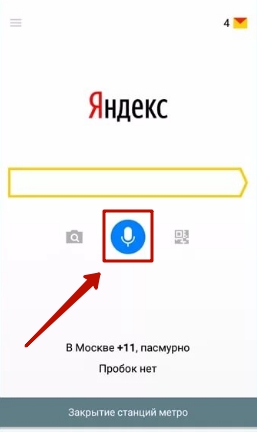
A correspondence window will appear, where old requests and answers given to them by "Alice" will be displayed. By clicking on the button with the microphone icon again, the user will be able to make a new voice request.
Conclusion
According to statistics, already in 2016, 3.5 billion different devices with voice assistants were used in the world. According to experts, by 2021 the number of such devices may double. Statistics show that we are at the stage of formation of a powerful global brand - in the near future, a company that did not give the world an intelligent assistant created by itself will be considered an outsider.
All major software developers have already acquired voice assistants that work to varying degrees effectively: for example, Apple pleases its fans with the “clever” Siri, and Samsung, on the contrary, upsets users. Yandex also did not stand aside - its assistant "Alisa" from the point of view of functionality is getting better, and using it is really convenient and interesting.
Alice voice assistant. Commands in Russian is a new application that allows us to relax and have some fun. Until recently, such programs did not appear, but now the situation in the gaming world is changing and similar things are constantly coming out.
Assistant Alice originally appeared on android devices along with Yandex. But now download Alice voice assistant. Commands in Russian for Android possible separately. Alice will help you deal with Yandex, solve some problems and make your life easier. Solve daily tasks, check the weather, find the right request and much more. In fact, there are a lot of possibilities. The main desire. Talk to people around you, translate your own text into other languages and try to understand your interlocutor as quickly as possible. All you need to do is download the application, launch it and start voice control. Actually, there is nothing wrong here. Before you is a cool voice assistant, acting as a friend.
Features of the application Alice voice assistant. Commands in Russian
The program has a wide range of possibilities. The user can get to know everything better and understand what awaits him ahead. Download Alice voice assistant. Teams in Russian on Android can be anyone who has a mobile phone and an Internet connection at hand. Alice can cheer you up and surprise you a little. Most of you use Yandex almost every day. Turn to the voice assistant and it will help you solve many problems. We hope that you will not have any difficulties. Use the program, involve your friends and acquaintances in it, and expand the list of opportunities over time. Developers are working on constant updates and additions. You will definitely like everything.Owners of the new version of Yandex, designed for Android users, receive advanced functionality. The voice assistant was called "Alice", it is capable of performing a huge number of useful tasks: it will report the current air temperature, help you find a suitable entertainment venue, and also get directions to it, answer questions of interest using a search on the network - and this is far not a complete list of available tasks.
To ask a question or use the help of Alice, you need to use the dialog box by entering the necessary commands. Moreover, the user can praise his virtual assistant - and the Yandex Assistant will definitely thank the owner for this.
The current version of the system still needs some improvement, as its capabilities are severely limited. But in the "Question-Answer" mode, it works perfectly - by requesting data on the work of the selected institution, the user will immediately receive the necessary information. Even if "Alice" does not know the exact answer, she will find the necessary data on the Internet. If necessary, third-party applications can also be opened to help find the answer to the question asked.
In some topics, "Alice" will be able to "understand" what is at stake. For example, when asking a question about the weather, you can later use various refinements to get more detailed information. But this feature is not available for all topics.
The developers also took care to "revive" the virtual assistant, making a great alternative to the popular Siri and Google Assistant. "Alisa" is also ready to joke, and can even quote popular songs if you ask her to sing a song.

So far, only a test version has been launched, so errors are acceptable. The Yandex Assistant pronounces some words with errors, voicing them exactly as they are printed. “Alice” reads some sentences too seriously, which is also far from always appropriate. But this is a test version, so the shortcomings are quite excusable.
The new interface is currently being tested. All changes and innovations will be known after the completion of this procedure. According to the developers' promises, a new version of Yandex's virtual assistant will be presented to the world and available to users this year.
Today, 10.10.17, the beta version of Yandex-Alisa for Windows PCs was released! You can download the Alice assistant for Windows best and safest on the Yandex service, here's the safest one for you
Yandex Alice is a personal virtual assistant that simulates a live conversation between you and the device, recognizes spoken and written speech in Russian.
Gives answers to any questions at the same time developing - self-learning.
Today, voice assistants are no longer a novelty, most well-known companies such as Google, Apple, Microsoft and others have them. Now Yandex is one of the corporations that has its own conversational engine with a learning and development function.
You can download Yandex Alice on your PC for free, install, run and just talk to her, like this:
- Hello!
- Hello.
- Who came up with this idea?
- Programmers from the company and many others.
And you can play cities with her, ask her to make the sound louder or quieter, report traffic jams, get directions, call someone, etc.
After downloading and installing the program on a Windows PC, you can activate it by saying: “Listen, Alice!”. Then ask for something to find or report what weather forecast, traffic congestion and more.

You can download Yandex virtual assistant to a computer or laptop for free as a separate utility from the link below, and from this link you can download Yandex browser with Alice.
Download Alice app
The assistant will show itself in the best traditions of artificial intelligence, especially if Yandex applications such as Maps, Transport, Weather, Widget, Taxi and others are installed on the user's device. And if there is no mobile program, the assistant will offer to download it to your phone and smartphone / tablet.

Features of using Alice
The main thing is to solve ordinary tasks every day. The following functionality is available here for free on a computer and phone, with which you can:
- search for the necessary information on the network on a PC / laptop or through the Alice application on a smartphone / Android tablet;
- find places and lay routes to them by car, on foot and by public transport;
- check the weather forecast and much more.
It is integrated by default into all products from Yandex and you can start Alice by voice command. Without an assistant, you can download Yandex browser using this link, and you can disable it in already installed applications through Settings on the main screen.