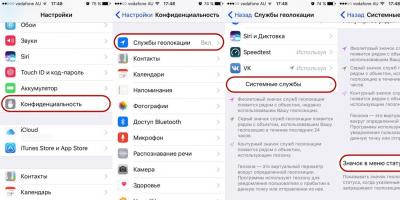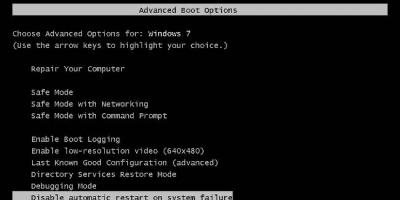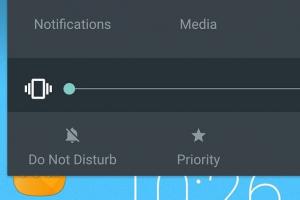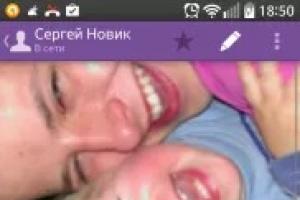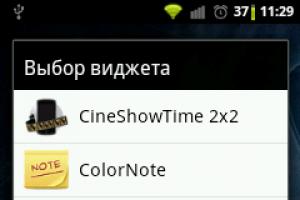It is possible that the regulars of social networks and various kinds of instant messengers will find the question, what is viber and how to use it, however, the issue remains relevant for many users.
Viber program for the phone - what is it
Viber is a messenger. Messenger is a program for communication. With Viber you can:
- exchange text messages in individual and group chats ;
- exchange all kinds of files;
- send information about your location on the map;
- dilute text messages with emoticons, stickers, which are also available for free download;
- make paid calls to landline and mobile phones using the Viber Out service;
- and, of course, make both voice and video calls for free if both subscribers have Viber installed.
This is how you can answer those who are interested in the answer to the question, what is viber program for phone.
How to use
Already, the number of active Viber subscribers is in the hundreds of millions. Thanks to its unique features, the messenger continues to win more and more new users, so it is not surprising that newcomers are interested in how to use Viber, at least in general terms.
Even knowing the basic functionality of Viber is more than enough to get great pleasure from communication:
- in order to create a new text chat with a friend, you need to mark it in the list of subscribers, then select "Send a message" in the menu of available actions;
- however, an individual chat can quickly be turned into a group one. To do this, you need to click on the screen button in the form of human figures and the plus sign in the upper part of the working field;
- You can also make various message attachments. To do this, click on the plus sign to the left of the text input field and mark the type of attachment in the list;
- to make a video call, you need to select the desired user, select the item corresponding to the video call in the menu of available options. After clicking on the icon in the form of a camera, a video call will begin;
- the contacts themselves are automatically transferred to the Viber contact list from the phone book of the smartphone itself.
As for the computer version, the answer to the question is: What is viber and how to use it will sound about the same. The differences will be only in some details of the interface, which are easy to get used to when switching from one version of the messenger to another.
Viber - what kind of program is it, how to use it, what functionality and what features. How to use the Viber program as efficiently as possible in everyday life and work? You can find out the answers to all these and other questions in this article, which we have prepared specifically for lovers of free communication using the Viber program on Android.
The article consists of the following items:
- Application features and download Viber
- How to use Viber effectively
1. Application features
Viber is one of the most popular and convenient free calls, SMS and group messaging apps!
When there is no money in the account or just to save money, you can call, write, send photos and leave voice messages. It is only necessary to have access to the Internet and the installed Viber application for you and your interlocutor, moreover, on ANY device with the Android, Windows, Windows Phone, IOS operating systems.
Consider the main features and benefits of this application:
- You do not need to search and add friends by login (as in). The app automatically pulls up contacts from your phone book and shows you who is also using Viber in your contacts. After installing the application, you can immediately communicate with them.
- Free communication around the world between users of the application. There is absolutely no territorial binding, and you pay (or do not pay) only for the spent megabytes of the Internet.
- You can also use the Viber application to make calls to unregistered users or to landline numbers at fairly low prices. It will come in handy if you run out of money on your account, calls from your operator are more expensive, or the device simply cannot call (tablet, PC).
- Works on all major operating systems: Windows, Windows Phone, IOS, Android and requires only Internet access and no matter GPRS, Wi-Fi or LAN.
- Statistics show that now people call less and communicate more and more via messages, because then only the necessary information is transmitted and in brief. With the Viber app, you can not only send written messages for free, but also leave short voice messages.
- You see the status of your message: delivered, read, which is not the case with regular SMS.
- Viber is just teeming with a variety of emoticons and cool pictures that can sometimes replace half an hour of communication? .
Launch the installed Viber application, enter your mobile number. To activate, you will receive an SMS and there will be a short call from an unknown number (you do not need to do anything). After the call ends, your account is activated. Go to the phone book, go to the Viber tab - contacts that also have the application installed are displayed here.
When you select a contact, you are prompted to make a free call or send a free message.

You can type a message using the keyboard or click on the microphone icon and, while holding the “Hold and talk” button that appears, speak your message. It is much more convenient and faster than writing.

Click on the icon to the left of the message line and you will be offered a very large number of emoticons that are constantly being updated and added. In the line below, you can select a different group of emoticons, or download a new one, so you can make your conversation very original.
Click on the "+" icon and you can immediately add a photo or your picture from the gallery, video, draw and send immediately a picture and your location.
The popularity of the Viber program is growing every day and more and more people install Viber on their phone or computer. It is quite natural that many people have a question: “How to use Viber?”. Today we will try to consider in detail all the main features and functions of this program. To date, there are several versions of Viber for various devices: for a smartphone, viber for a computer or laptop, for a tablet, but there are no big differences between them.
How to use Viber on your phone or computer
Contacts in Viber
When you connect to the network for the first time, the program will immediately check your contact list and automatically copy it to its own address book. It will also be determined which of the acquaintances or friends are already registered and using viber. If you manually added a contact in the desktop version, then when using your smartphone, the contact list will be automatically synchronized and you will be able to call new friends.

Sometimes it is much more pleasant to see the interlocutor and talk with him. The program allows you to make a video call, as in Skype, the image quality is very good, even with a slow Internet connection. Moreover, in Viber, this function is implemented very conveniently, the interface is pleasant, and the quality of the video image, as already mentioned, is at its best.
We hope that you liked the article and now you already know what important functions Viber has and how to use them.
Now you can easily call and communicate with acquaintances, colleagues, friends using the Internet. And for a more visual demonstration of the capabilities of Viber, watch the video instruction.
The first messengers appeared many years ago. Remember the ICQ app? It seems that almost all Runet users used it. Today, everything has changed, completely different messengers are held in high esteem - those that are installed on mobile devices. And Viber is one of them.
Viber is an application for various platforms, including desktop and mobile operating systems, which integrates into the phone book and carries out authorization by the user's phone number. What does it mean? After installation, you open contacts on your smartphone and immediately see which of your friends is using Viber, that is, you can immediately start chatting with him.

Why do you need Viber? This is a messenger application that allows you to exchange instant messages, pictures or even videos with friends or make free calls over the Internet. True, you should understand that free calls are possible when connected to Wi-Fi. If you use mobile Internet, then your account may be charged for the traffic that the application uses. However, given that the traffic consumption is low, and many users prefer to use package rates, there should not be any extra costs.
It is possible to make calls to landlines or mobile phones, but this, as you can guess, is made for a fee.

Viber supports the following platforms, including: Windows, OS X, Linux, Android, BlackBerry OS, iOS, Series 40, Symbian, Bada, and Windows Phone. This, by the way, is one of the most popular instant messengers in the world. So, at the end of 2016, it had more than 800 million registered users worldwide. Viber has support for a huge number of languages.
Advantages of Viber
- Simple and user friendly interface.
- The fast speed of the application.
- Low battery consumption.

- Excellent voice quality.
- Instant receiving and sending messages, as well as calls.
- Automatic addition of contacts to the address book.
- Lack of authorization.
- Lots of different add-ons.
How to use Viber?
Easier nowhere. Install the application (for smartphones based on Android) and run.

If necessary, make a call to the user.

There are many additional features in the application, for example, public accounts - open profiles of users or brands. There are even games!
Story
The idea and development of the application belonged to the Israelis Talmon Marko and Igor Magazinik. The first version of Viber appeared in the AppStore by the end of 2010, and a few months later the application appeared in the Play Market. True, it was a preliminary version, which had a limit on the number of users. A full version for the Android platform was released a year later, in 2012. By August 2013, the app's audience had grown to 200 million users.
Until the beginning of 2014, the main shareholder was the Shabtai family, which owned more than 55% of the shares. The shares were then bought back from all shareholders by Japanese billionaire Hiroshi Mikitani and his company Rakuten.
Viber (Viber) is one of the most popular instant messengers for Android and iOS. This is a free chatting with friends app where you can not only exchange text or voice messages with others, but also create groups, chats, make audio and video calls, share photos, videos and links, etc. Viber can be installed both on a phone, as well as on the computer. But to use the program on a PC, you will need to associate Viber with a mobile phone number.
Messenger is an application for exchanging messages, calls and files over the Internet.
Messenger allows you to send messages to friends and acquaintances anywhere in the world where there is Internet. Without an Internet connection, Viber does not work. The application is free, but Internet traffic is consumed when using it. If you only exchange text messages, then the traffic consumption is negligible. Video calls, photo and video file transfer consumes more traffic. You pay only for the Internet.
Viber is very popular for its convenience, simplicity and free of charge. For a fee, you can buy some additional features, which we will discuss below.
How to start using Viber?
All you need to start using Viber:
- and install the app on your android phone or iPhone.
- Be connected to the internet.
- Find in the contact book friends and acquaintances who have Viber installed and write them a message.
You can use the search by phone number in the application itself - you need to click "search" and dial the phone number with which you want to start a chat. In this case, the contacts from your phone book will automatically be displayed in viber and become available for starting a chat.
Download Viber for Android Download Viber for Windows Download Viber for MacTo contact your friend via Viber, the application must be installed on his phone. You can make free calls to other Viber users, send voice or text messages, videos and photos. And thanks to data encryption, you can not worry about the leakage of personal information.

You can gather friends, relatives or classmates in a group and chat with everyone at the same time. And the application does not require a lengthy registration, it is enough to log in using any telephone provider number.
Developers update the application every month. Due to this, identified errors are eliminated and new functions are added.
Viber for phone
Viber for smartphones is an excellent application that allows you to always be in touch. You no longer need to spend a lot of money on calls and messages. Now you can do it for free, if you have packet traffic or a connection to an unlimited Wi-Fi network. Beautiful stickers and live emoticons will tell about your emotions, decorate the message and simply cheer up the recipient.

The application automatically tags Viber users from the phone book, which makes it easier to find people to talk to. The program will also notify you if someone from your directory changes their phone number.
In the application, you can create groups and chats to which you can invite one, several or many participants. Creating a chat is now easier than ever. Divide all contacts into groups and communicate on topics of interest to your friends and family. The administrator can easily change the name of the group or photo, remove or add members.

Viber features and functions:
- The ability to call anywhere and not set up your account;
- You can shoot short videos right in the app;
- The system adds contacts with the application automatically, but you can put a ban and add numbers manually;
- The number of stickers can be increased by buying the ones you like in the store;
- Easily hide chats from strangers;
- If you delete a message sent by you, but not read by the addressee, the interlocutor will not see it;
- Ability to create characters and play in the application with your friends;
- The size of one message can be up to 7 thousand characters long;
- You can send not only voice and text messages, but also share different files, presentations, documents, links.
viber for computer
The Viber app is also available for Windows and MAC computers. To work with the program, it is enough to log in by reading the QR code from the computer screen. Just bring your phone up so that the code enters the highlighted area on the screen. Unlike Skype, the PC version of the application will only work if Viber is installed on the phone. The reason lies in the fact that the program connects interlocutors only by their phone numbers.

The desktop version of Viber will make it easier to communicate when you are working or relaxing at your computer. All correspondence, history of messages, calls and received files will automatically be displayed in the phone. In other words, both the mobile and desktop versions of Viber are synchronized with each other, so no matter which version of the application you use, the changes will automatically appear on both your phone and PC (provided you have an Internet connection).

Advantages of viber for computer:
- A pleasant and simple interface allows even a non-advanced computer user to understand the program;
- Good quality of video communication and voice calls without interruptions and constant disconnection;
- Ability to send photos and videos of any size to contacts;
- No need to register again, all data is automatically duplicated from phone to computer;
- It is easy to create groups and chats, talk with friends on topics of interest;
- Notifications about new messages and incoming calls;
- There are no aggressive ads or intrusive banners in the process of communication.
How to use Viber?
Using the popular program is very simple. The interface is so easy and simple that anyone will understand the application and be able to call or send a message. There are different versions of the program:
- For Android smartphones and tablets
- For Windows and Mac computer
- For tablets and phones on iOS.
But there is no particular difference between them, the program performs one function - it provides free communication.
Once you have downloaded and installed the app on your device, you need to create an account. Then all contacts that use this program will be automatically checked and you will see them.

If you want to use Viber on a computer, then you need to synchronize your account on your phone with your computer. All contacts will automatically be copied to the PC.
When corresponding, the user can use not only "bored" emoticons, but also large stickers. They express emotions more vividly and simply cheer up. Quite a lot of free stickers will be available immediately after installing the program. But you can always buy a pack of stickers from the sticker store that opens inside the app.

Convenient voice messages. If there is no desire or time to write a text message, then you can use the voice message function. Click on the microphone and dictate what you want to say. The interlocutor in the chat will receive a message that can be listened to at any time by clicking on the playback.
You can take a photo or make a short video right in the app. For example, you can take a picture of yourself and the place where you are now and send your video to the interlocutor. He will immediately receive it and will be able to view and listen at any time (if you do not delete the poisoned message). You can simply select photos or videos from your device and send them to your contacts.
You can send the same message to multiple contacts at once. To do this, you need to add a user to the chat or create a group. Click on the "plus" and select the desired person from the contact list. You can take a file or an existing message to send (copy) it to another or several contacts at once.
In Viber, you can make free calls to any phone if it is connected to Viber. But it is worth remembering that there are two types of calls: paid (Viber Out) and free. A free call is made if the required contact uses the program and is online.

If the subscriber does not use Viber or is not connected to the Internet, then a paid call Viber Out is available. You can call from the application both on a mobile phone and on a landline. The tariffs at which the call will be made differ from those provided by mobile operators.
Using the application, you can communicate via video conferencing. Even if you have a very slow Internet, you can still see your interlocutor and talk to him without delay.
Viber features
Every Vibera user can say that this app is easy to learn and master. But not everyone knows about all its possibilities.

The main functions of the application:
- The user can send messages to several contacts at the same time and quickly delete messages on his device;
- One message can contain more than six thousand characters;
- Easily send large files and documents;
- Send presentations;
- Create chats that allow 200 contacts to communicate at the same time;
- Decorate messages with stickers and emoticons;
- Send a voice message;
- Incoming chat messages are colored in a different color than yours;
- The application allows you to make calls not only to viber users, but also to other subscribers;
- The ability to communicate with users of the program for free and in good quality;
- The video call is rarely interrupted with slow Internet;
- The quality is not affected by the distance of the interlocutors from each other.
Additional application features:
- Easy to change status;
- You can hide or show the photo;
- Ability to add "unnecessary" numbers to the blacklist;
- Contacts see whether you have read the message or not;
- You can hide dialogs. You can set a code on the chat that only you will know;
- Protect incoming and outgoing calls;
- The ability to install the code for the entire application;
- You can back up chats. Even if you change your mobile phone and install the program on it, all saved chats will be easy to restore.
How to install Viber?
Installing the application on a smartphone or computer is very simple. But first we recommend installing Viber on your phone, then on a computer or tablet, since your phone number will be required to create and activate an account. Recall that, unlike Skype, Viber is tied to a phone number and creates contacts on this basis.
Installing Viber on your phone
Step #3. Read the requirements and if you agree, then click the "Accept" button.
Step number 4. Enter a valid phone number and receive a code.
Step number 5. Enter the code in the special field. After that, you can use the application.
Step number 6. Enter your name and upload a photo. Click the "Continue" button and you can start using the program.
Video review of the Viber application
Conclusion
The article contains answers to questions about what Viber is and how to use it. Also the main advantages, features and method of installation. Viber is a convenient application that will allow you to make numerous calls and send messages. It is also suitable not only for friendly communication, but also for doing business.